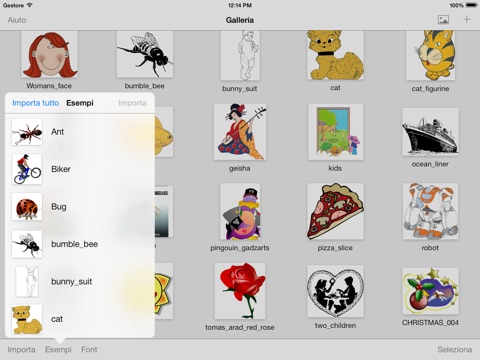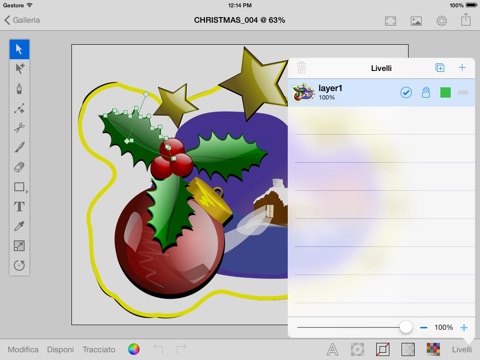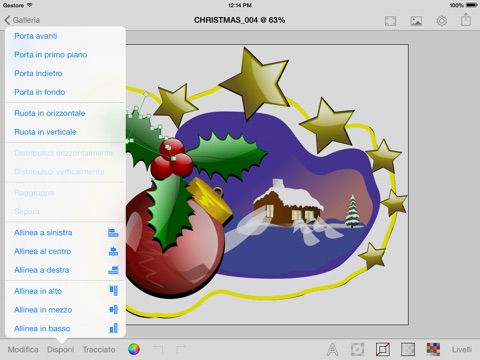
Vector Paint with DropBox sync
VectorPaint è una illustrazione vettoriale unapplicazione progettata da zero per iPad . Supporta tracciati, tracciati composti , testo, immagini , gruppi, maschere, riempimenti sfumati , e un numero illimitato di livelli .
VectorPaint è stato progettato con prestazioni in mente - si può facilmente gestire disegni con centinaia di migliaia di forme senza impantanarsi . Esporta i tuoi illustrazioni finiti direttamente al vostro Dropbox come SVG o PDF .
Caratteristiche :
• Altissima performance. Selezionare , scalare e ruotare centinaia di oggetti da zero lag .
• Creare percorsi di Bezier arbitrari con lo strumento Penna .
• Creare tracciati composti , maschere e gruppi.
• Creare oggetti di testo .
• Posizionare le foto dai tuoi album .
• gli operatori booleani su sentieri ( Unite , Intersect , Escludi , Sottrai anteriore)
• scala Potente e ruotare strumenti .
• Sfumatura riempie di editing interattivo su tela .
• arbitrarie modelli di ictus precipitare .
• biblioteca Swatch .
• layer illimitati per disegno .
• rinominare , riordinare , cancellare , nascondere e bloccare i livelli .
• Regolare la trasparenza del livello .
• Allinea alla griglia , punti , e il percorso bordi .
• Isolare il livello attivo per la modifica.
• Disegni di posta elettronica come SVG , PDF , PNG e JPEG .
• Inviare SVG , PDF , PNG e JPEG direttamente al vostro Dropbox .
VectorPaint is a vector illustration app designed from scratch for the iPad. It supports paths, compound paths, text, images, groups, masks, gradient fills, and an unlimited number of layers.
VectorPaint was designed with performance in mind – it can easily handle drawings with hundreds to thousands of shapes without bogging down. Export your finished illustrations directly to your Dropbox as SVG or PDF.
Features:
• Very high performance. Select, scale and rotate hundreds of objects with zero lag.
• Create arbitrary bezier paths with the Pen tool.
• Create compound paths, masks and groups.
• Create text objects.
• Place photos from your albums.
• Boolean operators on paths (Unite, Intersect, Exclude, Subtract Front)
• Powerful scale and rotate tools.
• Gradient fills with interactive editing on canvas.
• Arbitrary stroke dash patterns.
• Swatch library.
• Unlimited layers per drawing.
• Rename, rearrange, delete, hide and lock layers.
• Adjust layer transparency.
• Snap to grid, points, and path edges.
• Isolate the active layer for easy editing.
• Email drawings as SVG, PDF, PNG and JPEG.
• Send SVG, PDF, PNG, and JPEG directly to your Dropbox.
This application use GPL license, so, source code without graphics materials are available on our www site.